Better on Bedrock
Block Wiki
Need help with how to use a block or how to find them along with their uses? This wiki has your back. Select the topic you want from the sidebar or search the block name!
Note: When the wiki refers to Use or Interact, keep in mind that it refers to right-click, LT/L2, Tap.
Bounty Board
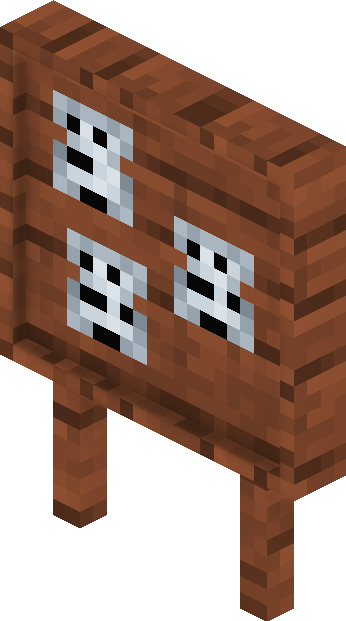
Info
The Bounty Board is a block that is provides a Bounty Scroll. This block can not be mined or obtained.
Waystone

Info
The Waystone is a utility block which is used to teleport between saved waystones, across dimensions.
How to use
To save a waystone, you need to sneak and interact on the block with an empty hand. This will prompt a UI with instructions to follow.
To teleport between waystones, you need to interact on the block with an empty hand. This will prompt a UI with a list of waystones you have saved
How to find
This block is found inside a Waystone Tower or Crafting.
Forger [No Longer Works]
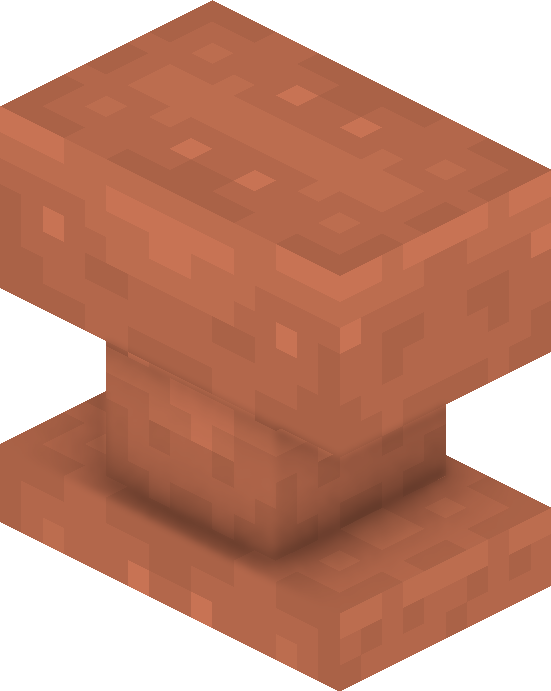
Info
The Forger is a block that serves as a secondary Smithing Table. This block allows you to upgrade Netherite to Gilded Netherite, and also allow you to upgrade Netherite to Stardust.
How to use
To use the Forger, hold the armor item mentioned above and interact on the block. This will open a UI with instructions to follow.
How to find
This block is found via Crafting
Miner Bench
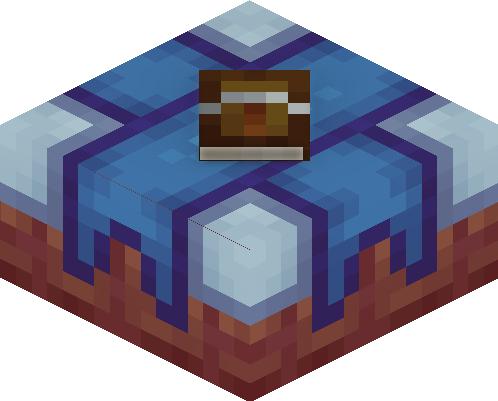
Info
The Miner Bench is a block that allows you to add custom enchantments to your tools. Each enchanted book is labled the tool it can be added to.
How to use
To use the Miner Bench, you need to hold either a pickaxe, axe, hoe or shears and use the block. This will prompt a UI with instructions to follow.
How to find
This block is found via Crafting
 Better on Bedrock
Better on Bedrock